Eye carumba: Tips for looking after your vision on (endless) days in front of a laptop

Early morning starts and late evenings spent in front of a screen have become the norm for city home workers.
All of that time in front of a bright screen coupled with heating and poor room lighting can have a negative impact on your eyes. In fact, extensive use of computers can lead to computer vision syndrome (CVS), where eyes become dry, tired and strained.
In addition, use of digital screens often limits the amount of time that we blink, therefore denying our eyes the hydration that they need to stay moist and healthy. Dry eye syndrome is when our eyes have become dried out, as a result of tear ducts no longer producing adequate natural tears that our eyes need.
Here are some tips on how to avoid CVS and dry eye syndrome to and keep your eyes in mint condition from the start of the day to the very end.
Blink regularly
When you’re deeply focussed on a task, you tend to blink less. If you’re not blinking enough, your eyes are not receiving regular hydration and moisture from your tears.
As a result, your eyes will begin to feel dry and irritated. Get into the habit of ‘resting your eyes’ looking away and closing them purposefully, the eyelids are great protectors with lots of moisturising glands on the inside. I always follow the 20-20-20 rule: Every 20 minutes, take a 20 second break and look at something 20 feet away. If your eyes are feeling particularly dry and uncomfortable, use lubricating eye drops.
Read more: Office Politics: Keeping staff sane in a world gone mad
Lighting
It’s important to have the right level of lighting. You need comfortable lighting to read documents, but these must be ones that will not blind you. Try to create equal brightness in your workspace so there’s no shadowy areas or glare from lamps. Also, the lighting should not be too dim as this will make you feel sleepy and less productive.
Text size
If you’re straining your eyes whilst at the computer then try increasing the size of the text.
Blue light
Invest in a pair of blue light blocking glasses. These have been specially designed with lenses to filter out and block the unwanted blue light given off by digital screens. Don’t worry if you wear prescription glasses. You can get blue light blocking lenses for your prescription glasses.
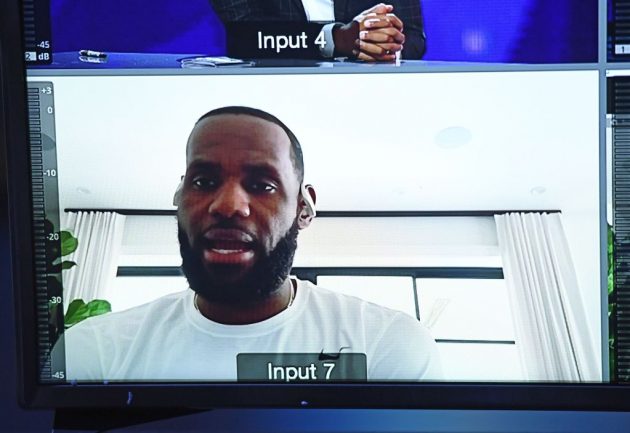
Watch the brightness of your computer screen
Check the brightness of your computer screen. If it’s set to the highest setting, turn it down slightly. A bright screen can be very harsh. Also, you can minimise glare by dusting your computer monitor and investing in an anti-reflection cover.
Take screen breaks
Take regular screen breaks and if you have 5-10 minutes to spare, try some eye yoga.
Workstation set up
Make sure that you’re not sitting too close or too far from the screen. Both positions will cause eye strain. I recommend positioning monitors at least 50cm from your eyes with the centre of the screen about 10-15 degrees below the eyes. That way, the light won’t be so intense and you won’t be craning your neck.
Wear the right contact lenses
If you wear contact lenses and you’re suffering from dry eyes, then consult your eye care practitioner who may suggest that you try a silicone hydrogel lens.
Don’t forget H20
As a last note, make sure you drink plenty of water during the day to avoid dehydration, which, aside from making your eyes feel dry, will also make you feel drained overall.
Read more: London should double down in its commitment to arriving Hongkongers